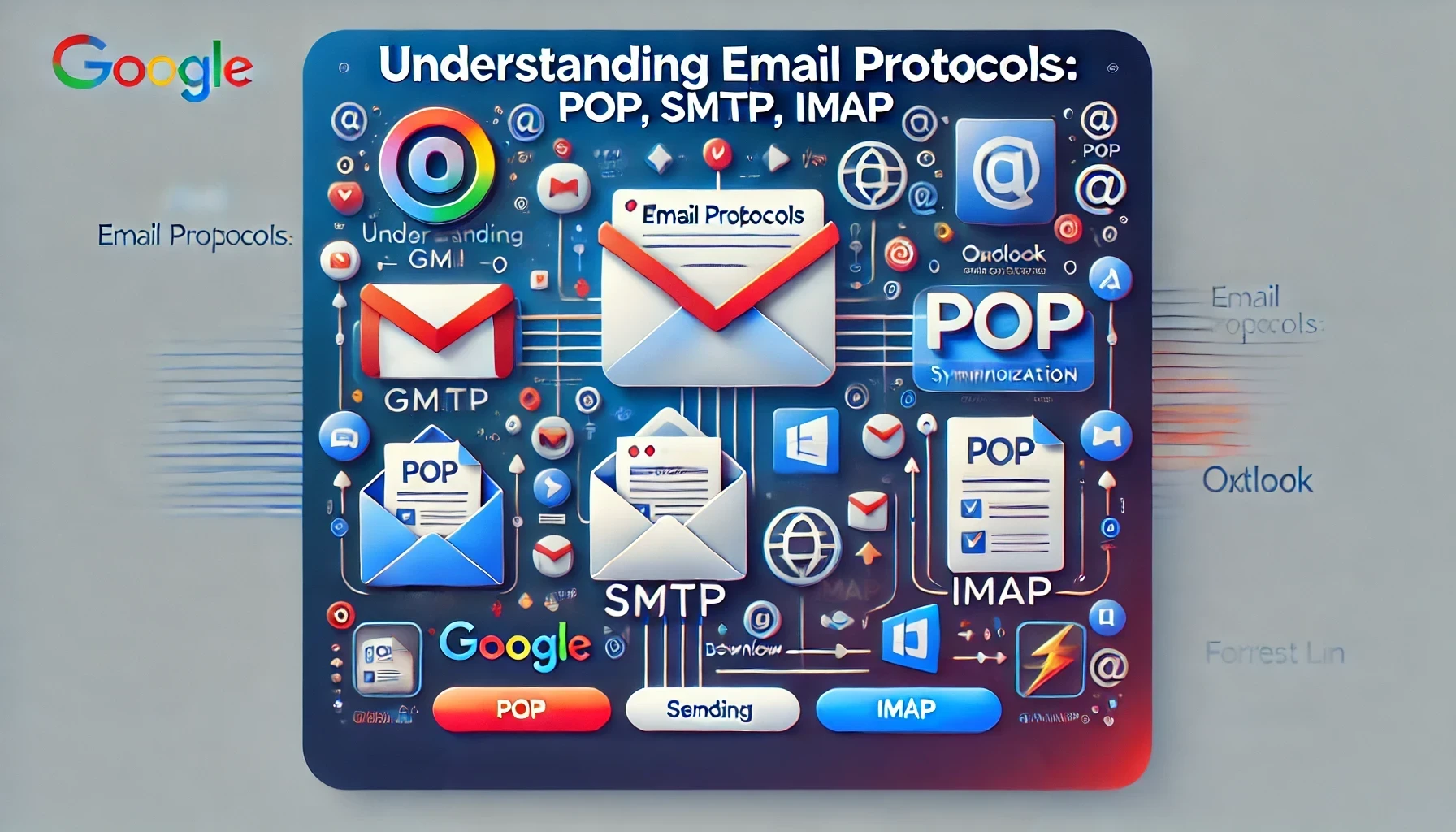Understanding Email Protocols - POP, SMTP, and IMAP
POP (Post Office Protocol) retrieves emails from a server, typically downloading them to your device and then removing them from the server. SMTP (Simple Mail Transfer Protocol) is designed for sending emails. IMAP (Internet Message Access Protocol) retrieves emails but keeps them on the server, allowing access from multiple devices and enabling synchronization.
- SMTP is for sending emails.
- POP is for receiving emails by downloading and removing them from the server.
IMAP is for receiving emails while keeping them on the server for multi-device access.
- MTA (Mail Transfer Agent): Responsible for sending and routing emails between servers. Examples include Postfix, Sendmail.
- MDA (Mail Delivery Agent): Handles the final delivery of emails to a local mailbox on a server. It processes incoming emails and deposits them into a user’s inbox. Examples are Procmail and Dovecot’s LDA.
- MUA (Mail User Agent): The email client that users interact with to read, send, and manage emails. Examples include Outlook, Thunderbird, and Apple Mail.
This post is licensed under CC BY 4.0 by the author.