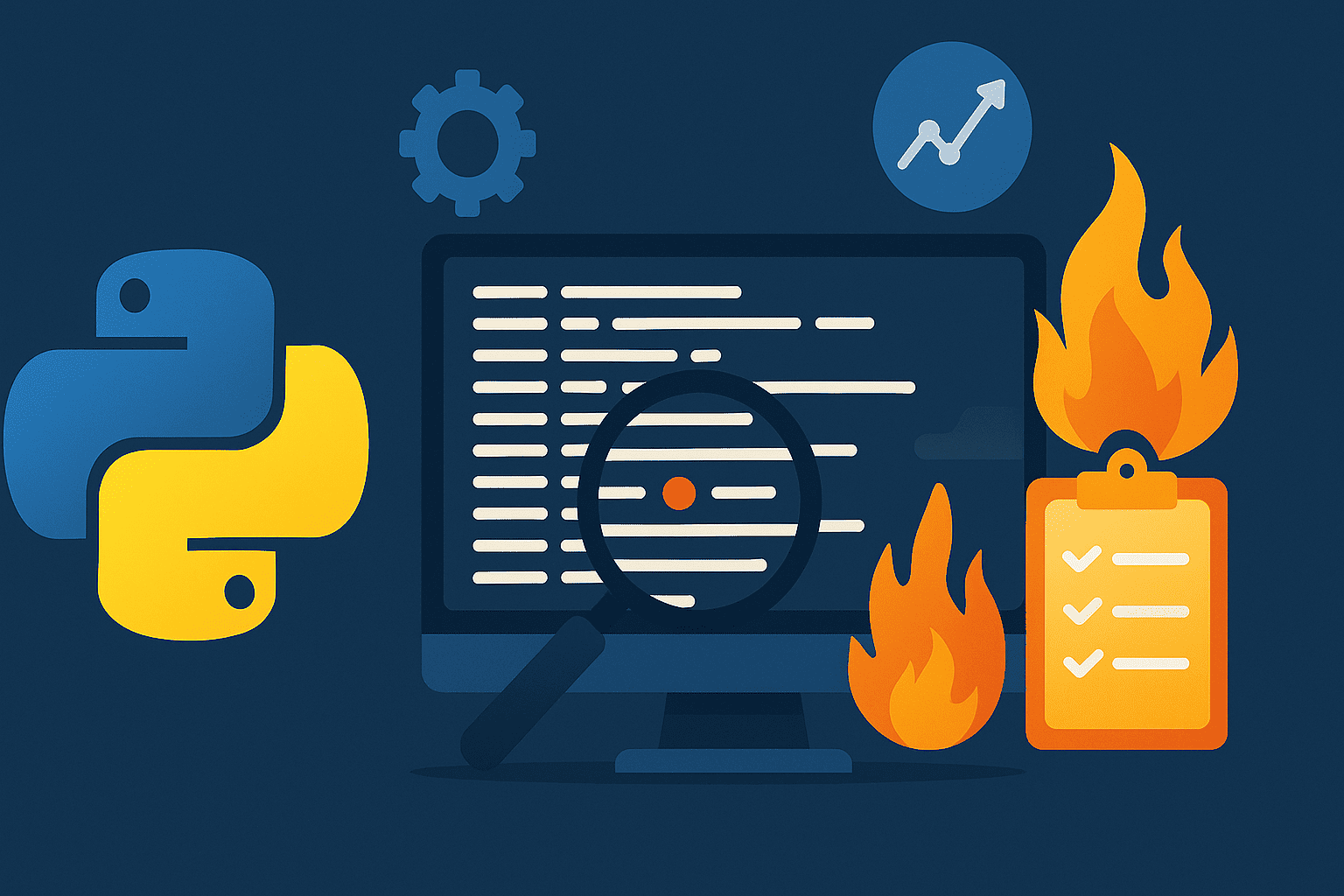Python Logging Setup for Data Science and Machine Learning
Background
In data science and machine learning, many libraries emit lots of logs—like pandas, numpy, scikit-learn, PyTorch, and TensorFlow. By default they all send log records to one shared place called the root logger.
If you use logging.basicConfig(...) or logging.info(...) without making your own logger, you’re using that root logger. Change its level to DEBUG, and every library starts emitting verbose output—which can flood your screen.
Better plan: make your own named logger for your project.
- You control what shows up.
- Your messages stay clean and consistent.
- Library noise doesn’t take over your console or log files.
Logging levels
logger.debug(...)— fine-grained details for diagnosing issues (noisy; great during development).logger.info(...)— normal operation updates (start/stop, milestones, counts).logger.warning(...)— something unexpected happened, but the app can continue (deprecated input, slow response).logger.error(...)— operation failed or data is unusable, but the process/app may keep running.logger.exception(...)— same aserrorplus the traceback. Use inside anexceptblock to capture the stack trace automatically.
Levels are ordered
DEBUG < INFO < WARNING < ERROR.
Why not just use the built in logging everywhere
Yes, we are using Python’s logging—but it needs to be configured properly so logs stay consistent and libraries don’t overwhelm your output. If each file sets it up on its own, or you rely on the unnamed root logger, you run into problems:
- ❌ Inconsistent formats and levels
- ❌ Root changes make third-party libraries noisy
- ❌ Console and file output hard to keep aligned
By default, calling logging.basicConfig(...) or logging.info(...) without a named logger uses the root logger. Since most libraries also log there, any change you make affects them too—often flooding your console with messages you don’t want.
Example 1: Making third-party libraries too noisy
Say you’re using requests (a HTTP library):
1
2
3
4
5
6
7
8
9
10
# main.py
import logging
import requests
# You configure root logger to DEBUG
logging.basicConfig(level=logging.DEBUG)
logging.info("Starting program...")
requests.get("https://example.com")
logging.info("Finished!")
Output:
1
2
3
4
INFO:root:Starting program...
DEBUG:urllib3.connectionpool:Starting new HTTPS connection (1): example.com
DEBUG:urllib3.connectionpool:https://example.com:443 "GET / HTTP/1.1" 200 1256
INFO:root:Finished!
What happens?
Because requests (and the lower-level urllib3) use the root logger, your DEBUG setting makes them very chatty.
Suddenly your console is full of urllib3 connectionpool logs that you didn’t ask for — because you raised the root logger to DEBUG.
Example 2: Avoiding the noise with your own logger
Define a named logger in logger.py:
1
2
3
4
5
6
7
8
9
10
11
12
13
14
15
16
17
18
19
20
21
22
23
24
25
26
27
28
29
30
31
32
33
34
import os # For working with directories and file paths
import sys # To access system streams like stdout (the console)
import logging # Python's built-in logging library
# Define how each log message should look
# Example: 2025-10-01 12:34:56,789 - INFO - logger name - mymodule - This is a log message
logging_str = "%(asctime)s - %(levelname)s - %(name)s - %(module)s - %(message)s"
# Name of the folder where log files will be stored
# IMPORTANT: This is relative to the directory where you run the script
log_dir = "logs"
# Full path to the log file: logs/logging.log
log_filepath = os.path.join(log_dir, "logging.log")
# Make sure the logs/ directory exists.
# If it doesn't exist, create it.
os.makedirs(log_dir, exist_ok=True)
# Configure the logging system:
logging.basicConfig(
level=logging.INFO, # Log all messages at INFO level and above (INFO, WARNING, ERROR, etc.)
format=logging_str, # Use the formatting string defined above
datefmt="%Y-%m-%d %H:%M:%S",
handlers=[
logging.FileHandler(log_filepath), # Write logs to logs/logging.log file
logging.StreamHandler(sys.stdout) # Also print logs to the console (standard output)
]
)
# Create a named logger you can use in your other modules
# Example: from src import logger
# logger.info("Starting data ingestion...")
logger = logging.getLogger("mllogger")
And use it, let say in main.py:
1
2
3
4
5
6
from logger import logger
import requests
logger.info("Starting program...")
requests.get("https://example.com")
logger.info("Finished!")
Output:
1
2
2025-10-04 12:34:56 - INFO - mylogger - main - Starting program...
2025-10-04 12:34:57 - INFO - mylogger - main - Finished!
No noisy urllib3 logs, because you only raised the level for your project logger — not the root logger.
Let me explain again with an analogy:
Imagine you’re running a busy kitchen.
- If every cook just shouts what they’re doing (“chopping onions!”, “soup boiling!”), the room is noisy and nothing is written down. Walk away for a minute and you miss everything. That’s
print(). - If each cook keeps their own private notebook, some write times, some don’t, some scribble in different formats. When the head chef asks “what went wrong with the soup yesterday?”, you can’t piece it together. That’s ad-hoc
loggingscattered across files. - Instead, the kitchen keeps one shared diary with a simple template: time, severity, who wrote it, and the message. You can watch today’s page live or flip back to last week. That’s your
logger.py.
logger.py gives your project one consistent “kitchen diary” so you can see what happened, when, and where—both on screen and saved to disk.
What is logger.py for?
logger.py is a project-wide Python logging configuration. This one gives you a consistent starting point, and you can turn features on or off as you need.
With logger.py, you can:
- Log to multiple places — send output to your terminal and to a log file (e.g.
logs/logging.log). You can choose the folder where logs are stored, so everything gets saved in one place. - Include useful context — add timestamp, level (
DEBUG/INFO/WARNING/ERROR), module name, and the message:1
2025-10-04 14:32:11 - INFO - mylogger - main - Finished processing user input
- Keep formatting consistent — make logs readable and searchable across every module.
- Tune verbosity per module — bump one package to
DEBUGwhile keeping others atINFO. - Rotate files (optional) — prevent log files from growing without bound.
Tune Verbosity per Module
The logger.py module defines the project-wide default via mllogger. Every child logger (e.g., mllogger.data_ingestion, mllogger.training) inherits this level unless overridden with setLevel(). The following examples demonstrate three targeted behaviors: (1) using the base default everywhere, (2) increasing verbosity for ingestion only, and (3) reducing verbosity for training only.
In logger.py, you set:
1
2
logging.basicConfig(level=logging.INFO, ...)
logger = logging.getLogger("mllogger")
So by default, all loggers (base + children) only show INFO and above.
1. Just use the base logger (project-wide default)
1
2
3
4
5
6
# main.py
from logger import logger
logger.debug("Debug: won’t show") # Wil not show, Too low
logger.info("Info: this will show")
logger.warning("Warning: this will show")
Output
1
2
2025-10-04 12:00:00 - INFO - mylogger - main - Info: this will show
2025-10-04 12:00:01 - WARNING - mylogger - main - Warning: this will show
2. More verbose for ingestion
Now suppose you only want extra detail for ingestion, without drowning the rest.
1
2
3
4
5
6
7
8
9
10
11
12
# ingestion.py
from logger import logger
import logging
# Create a child logger for the data_ingestion module
ingest_log = logger.getChild("data_ingestion")
# Be chatty for ingestion
ingest_log.setLevel(logging.DEBUG)
ingest_log.debug("Read 100 rows") # Will show now
ingest_log.info("Ingestion finished") # Will show
Output
1
2
2025-10-04 12:01:00 - DEBUG - mylogger.data_ingestion - ingestion - Read 100 rows
2025-10-04 12:01:01 - INFO - mylogger.data_ingestion - ingestion - Ingestion finished
Notice: DEBUG messages are visible only for data_ingestion.
3. Less verbose for training
Maybe training is too noisy and you only want warnings or worse.
1
2
3
4
5
6
7
8
9
10
11
12
13
# train.py
from logger import logger
import logging
# Create a child logger for the training module
train_log = logger.getChild("training")
# Only log WARNING and above for training
train_log.setLevel(logging.WARNING)
train_log.info("Training started") # Will NOT show
train_log.warning("Loss diverging") # Will show
train_log.error("Training crashed!") # Will show
Output
1
2
2025-10-04 12:02:00 - WARNING - mylogger.training - train - Loss diverging
2025-10-04 12:02:01 - ERROR - mylogger.training - train - Training crashed!
Summary
- Root logger changes = global changes (your code + libraries).
Named logger changes = scoped changes (just your project).
- Base logger (
mylogger) inlogger.pysets the global “volume knob” (default INFO). Child loggers (
mylogger.data_ingestion,mylogger.training) can override their own knob:- Turn up sensitivity →
setLevel(DEBUG) - Turn down sensitivity →
setLevel(WARNING)
- Turn up sensitivity →