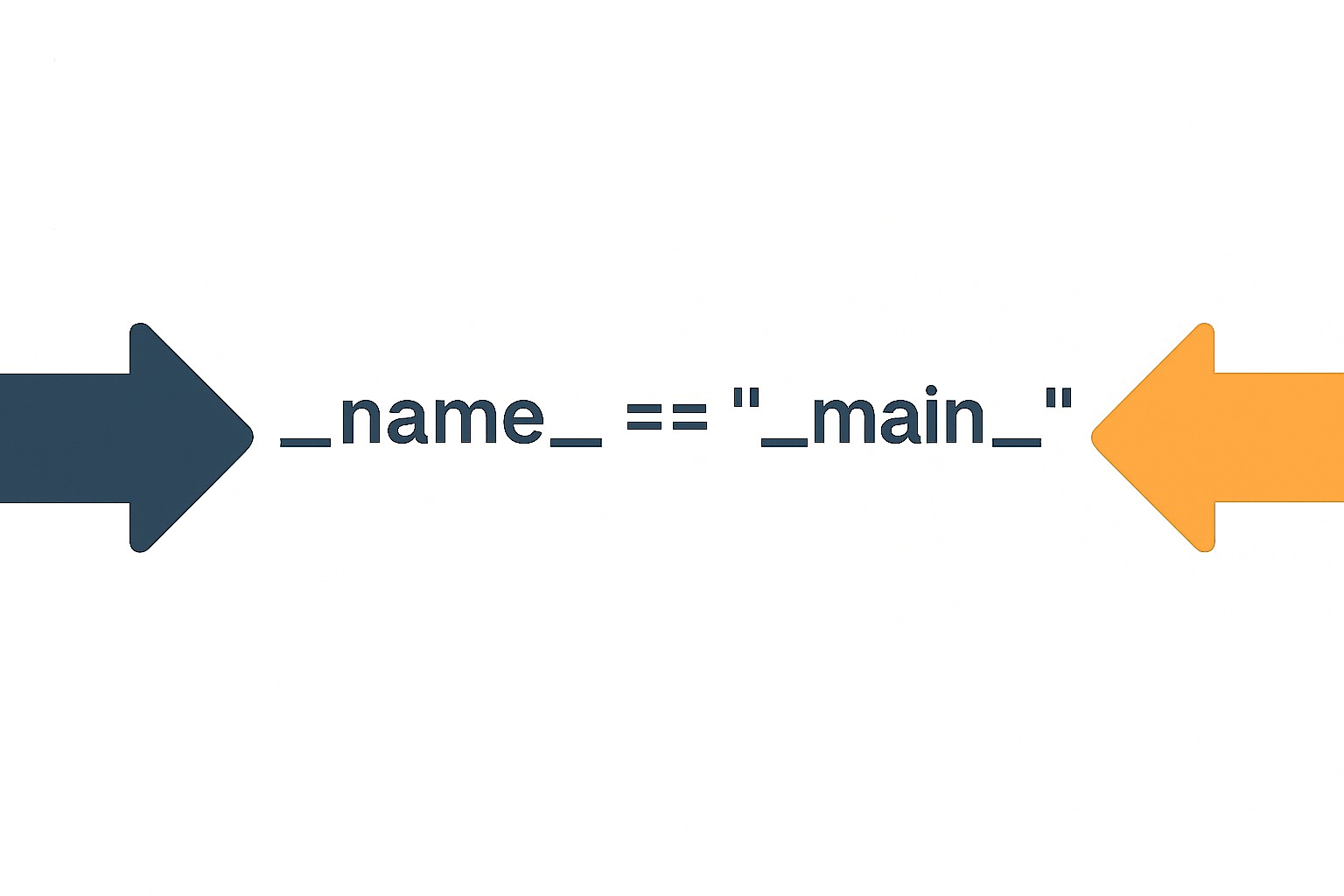if __name__ == "__main__" in Python
if __name__ == "__main__" in Python
✅ A Quick Example First
1
2
3
4
5
6
7
8
def add(a, b):
return a + b
def test():
print("Testing add:", add(2, 3))
if __name__ == "__main__":
test()
What happens?
- Run this file → Output:
Testing add: 5✅ - Import this file in another script → Output: (nothing) ❌ But you can still call
add()from the other file.
🤔 What Is __name__ == "__main__"?
This is a special line in Python that lets your file run code only when executed directly, not when imported by another file.
It’s not a function. It’s not magic. It’s just a check.
🔄 The Core Idea
When you run a Python file, Python automatically sets a built-in variable called __name__.
Then it does this:
| Situation | What __name__ becomes |
|---|---|
| You run the file directly | "__main__" |
| You import the file in another script | The file’s module name |
✅ What does "__main__" mean?
It means “this is the starting point of the program”. When Python sets __name__ = "__main__", it’s marking this file as the one that was executed, not imported.
🔍 Behind the Scenes
When Python starts running the file, it sets:
1
__name__ = "__main__"
But when the file is imported, it sets:
1
__name__ = "filename"
🧱 Why Use This?
| Use Case | Why It’s Useful |
|---|---|
| ✅ Writing reusable modules | Code won’t auto-run when imported elsewhere |
| ✅ Testing functions in the file | You can run it to test, but keep it clean when imported |
| ✅ Keeping your code organized | Keeps script logic separate from definitions |
🧠 Summary Table
| What You Do | What Python Sets __name__ To | What Runs? |
|---|---|---|
| Run file directly | "__main__" | Code under if __name__ runs ✅ |
| Import file from another file | "module_name" | Code under if __name__ does NOT run ❌ |
🪄 Final Advice for Beginners
- Always use
if __name__ == "__main__"to keep your code clean and reusable. - Think of it like a “main entry point” for your program.
- Great for testing parts of your code without triggering them on import.
This post is licensed under CC BY 4.0 by the author.