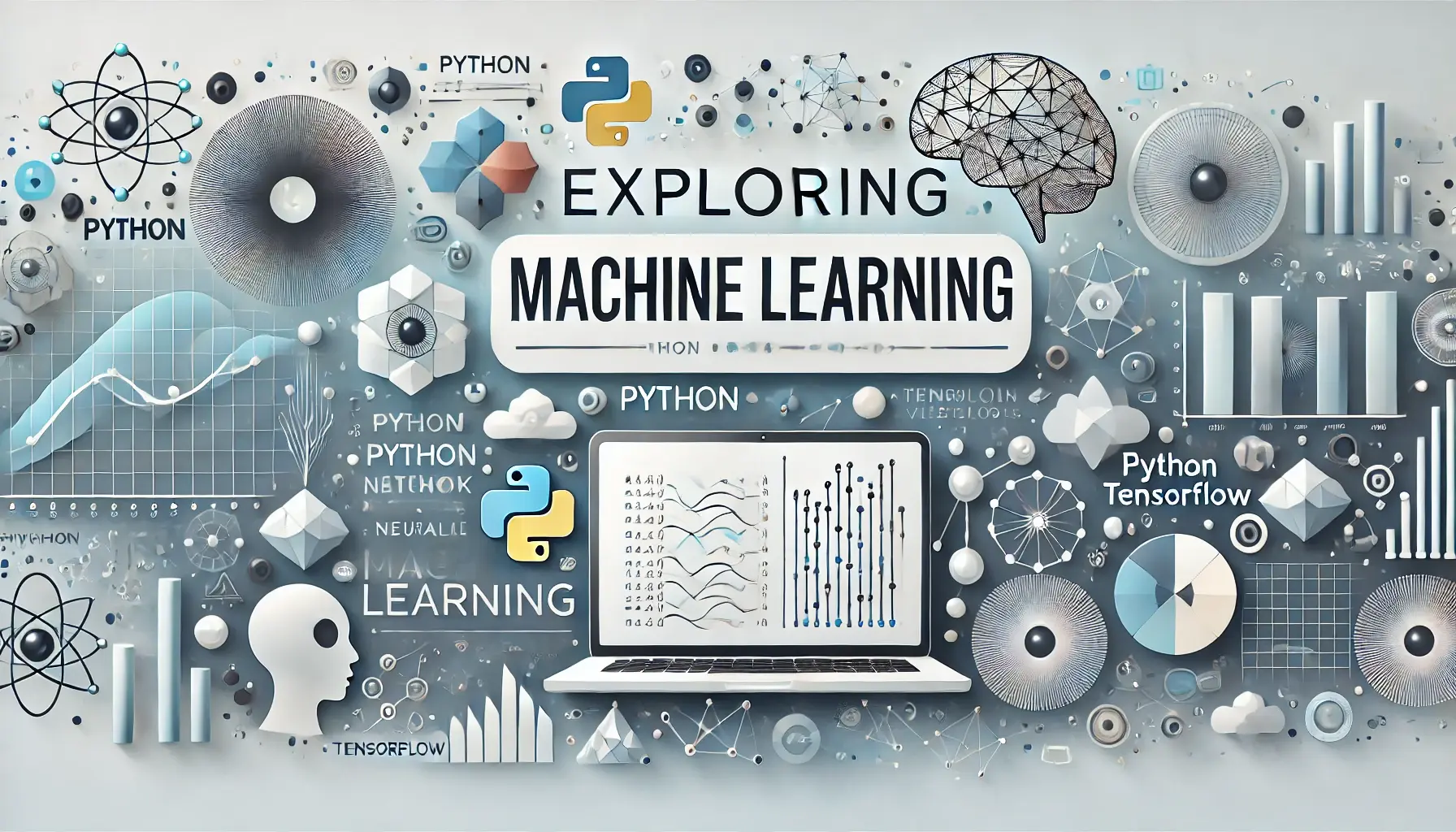Machine Learning Lifecycle and Pipeline
Machine Learning Lifecycle
The machine learning lifecycle is a structured process that guides the development and deployment of ML models to solve specific problems effectively. Here’s an overview of its key stages:
Problem Definition
Begin by clearly defining the business problem or research question the model aims to address.Data Collection
Gather relevant and high-quality data from appropriate sources, ensuring it aligns with the problem’s requirements.Data Preprocessing
Prepare the data by cleaning, normalizing, and transforming it to ensure it’s suitable for analysis.Exploratory Data Analysis (EDA)
Analyze the data to uncover patterns, relationships, and anomalies through techniques like visualization and correlation checks.Feature Engineering
Select or create features that enhance the model’s performance and relevance to the problem.Model Selection
Choose the most suitable algorithms or architectures based on the data’s characteristics and the problem type.Training
Train the selected model using the prepared dataset to learn patterns and relationships.Evaluation
Test the model’s performance on unseen data using relevant metrics to ensure it generalizes well.Deployment
Deploy the trained model into production for real-world applications.Monitoring and Maintenance
Continuously monitor the model’s performance, update it with new data, and retrain as necessary to maintain its accuracy and effectiveness.
This lifecycle provides a systematic approach to building reliable ML systems that address real-world challenges.
Machine Learning Pipeline
A machine learning pipeline is a technical implementation that automates and streamlines the workflow of machine learning tasks. It ensures that the data flows efficiently through various stages, enabling consistency, scalability, and reproducibility in model development. Here’s an overview of its key components:
Data Ingestion
Collect and import data from various sources into the pipeline.Data Preprocessing
Automate cleaning and transformation steps to handle missing values, normalize data, and prepare it for model training.Feature Engineering
Include automated processes to generate, select, or transform features to enhance the model’s predictive power.Model Training
Train the selected algorithm on the processed dataset, often using parallelized or distributed computing for efficiency.Model Evaluation
Automate the evaluation of model performance using predefined metrics to determine suitability for deployment.Model Deployment
Package the trained model for integration into production environments, such as web applications, APIs, or embedded systems.Monitoring and Updates
Set up automated systems to monitor the deployed model’s performance and retrain it periodically with updated data.
Why Use a Pipeline?
Pipelines are essential for:
- Automation: Reduces manual work by automating repetitive tasks.
- Reproducibility: Ensures consistent results by applying the same transformations and training procedures.
- Scalability: Handles large-scale data and complex workflows efficiently.
- Collaboration: Standardizes processes, making it easier for teams to work together.
Relationship Between Lifecycle and Pipeline
While the lifecycle focuses on the broader, strategic view of building ML systems, the pipeline emphasizes automation and technical implementation within specific stages of the lifecycle, ensuring the process is scalable and efficient. Together, they provide a comprehensive framework for managing machine learning projects.
- The lifecycle is the big picture, covering everything from understanding the problem to maintaining the deployed model.
- A pipeline is a technical implementation used within certain phases of the lifecycle, primarily automating data preparation, model training, and evaluation.
1
2
3
4
5
6
7
8
9
10
11
12
13
14
15
16
17
18
19
20
21
22
23
24
25
26
27
28
29
30
31
32
33
34
35
36
37
38
39
40
41
42
43
44
45
46
47
48
49
50
51
52
53
54
55
56
57
58
59
60
61
62
63
64
65
66
67
68
69
70
71
72
73
74
75
76
77
78
79
80
81
82
83
84
85
86
87
88
89
90
91
92
93
94
95
96
97
98
99
100
101
102
103
104
105
106
107
108
109
110
111
112
113
114
115
116
117
118
119
120
121
122
123
124
125
126
127
128
129
130
131
132
133
134
135
136
137
138
139
140
141
142
143
144
145
146
147
148
149
150
151
152
153
154
155
156
157
158
159
160
161
162
163
164
165
166
167
168
169
170
171
172
173
174
175
176
177
178
179
180
181
182
183
184
185
186
187
188
189
190
191
192
193
194
195
196
197
198
199
200
201
202
203
204
205
206
207
208
209
210
211
212
213
214
215
216
217
218
219
220
221
222
223
224
225
226
227
228
229
230
231
232
233
234
235
236
237
238
239
240
241
242
243
244
245
246
247
248
249
250
251
252
253
254
255
256
257
258
259
260
261
262
263
264
265
266
267
268
269
270
271
272
273
274
275
276
277
278
279
280
281
282
283
284
285
286
287
288
289
290
291
292
293
294
295
296
297
298
299
300
301
302
303
304
305
306
307
308
309
310
311
312
313
314
315
316
317
318
319
320
321
322
323
324
325
326
327
328
329
330
331
332
333
334
335
336
337
338
339
340
341
342
343
344
345
346
347
348
349
350
351
352
353
354
355
356
357
358
359
360
361
362
363
364
365
366
367
368
369
370
371
372
373
374
375
376
377
378
379
380
381
382
383
384
385
386
387
388
389
390
391
392
393
394
395
396
397
398
399
400
401
402
403
404
405
406
407
408
409
410
411
412
413
414
415
416
417
418
419
420
421
422
423
424
425
426
427
428
429
430
431
432
433
434
435
436
437
438
439
440
441
442
443
444
445
446
447
448
449
450
451
452
453
454
455
456
457
458
459
460
461
462
463
464
465
466
467
468
469
470
471
472
473
474
475
476
477
478
479
480
481
482
483
484
485
486
487
488
489
490
491
492
493
494
495
496
497
498
499
500
501
502
503
504
505
506
507
508
509
510
511
512
513
514
515
516
517
518
519
520
521
522
523
524
525
526
527
528
529
530
531
532
533
534
535
536
537
538
539
540
541
542
543
544
545
546
547
548
549
550
551
552
553
554
555
556
557
558
559
560
561
562
563
564
565
566
567
568
569
570
571
572
573
574
575
576
577
578
579
580
581
582
583
584
585
586
587
588
589
590
591
592
593
594
595
### Step 1: Problem Definition
## Define the problem you are trying to solve.
## Clearly identify the statement, the foundational type of problem, the target variable, the Evaluation Metric, and the expected outcomes.
# # 1. Problem Statement:
# # Describe the problem you are addressing. For example:
# # "Predicting house prices based on property features like square footage, location, and age of the house."
# # 2. Define the Foundational Type of Problem:
# # Is it a regression, classification, or clustering problem?
# # Regression: Predict a continuous output (e.g., house prices).
# # Classification: Predict a categorical output (e.g., spam or not spam).
# # Clustering: Group data points into clusters (e.g., customer segmentation).
# # Example:
# problem_type = "Regression" # Change to "Classification" if predicting categories
# # 3. Define the Target Variable:
# # What is the variable you are trying to predict?
# # For instance, in a house price prediction problem, the target variable is the house price.
# target_variable = "Price" # Replace with the actual target variable name in your dataset
# # 4. Define the Evaluation Metric:
# # Choose the metric to evaluate the model's performance based on the problem type.
# evaluation_metrics = {
# "Regression": ["MAE", "MSE", "RMSE", "R²", "MAPE"],
# "Classification": ["Accuracy", "Precision", "Recall", "F1-Score", "AUC-ROC", "Log Loss", "MCC"]
# }
# # Example of usage:
# selected_metric = evaluation_metrics.get(problem_type, ["MAE"]) # Selects MAE as the default metric for regression if problem type is unknown.
# # Regression Metrics:
# # Mean Absolute Error (MAE): Measures the average magnitude of errors in predictions, without considering direction.
# # Useful for interpreting average prediction error in the same units as the target variable.
# # Mean Squared Error (MSE): Calculates the average of squared errors, which penalizes larger errors more heavily.
# # Often used when larger errors are particularly undesirable.
# # Root Mean Squared Error (RMSE): The square root of MSE. RMSE is more interpretable than MSE as it's in the same units as the target.
# # Commonly used when error magnitude is important, similar to MSE.
# # R-squared (R²): Represents the proportion of variance in the target variable explained by the model.
# # Useful to assess the overall fit of the model, with values closer to 1 indicating a better fit.
# # Mean Absolute Percentage Error (MAPE): Shows error as a percentage of actual values.
# # Useful in business or financial contexts for interpretability.
# # Classification Metrics:
# # Accuracy: The ratio of correctly predicted instances to the total instances. Commonly used with balanced datasets.
# # Precision: The proportion of positive predictions that are correct, important when false positives are costly.
# # Recall: The proportion of actual positives that are correctly identified, useful when reducing false negatives is important.
# # F1-Score: The harmonic mean of precision and recall, useful for a balance between them, especially with imbalanced datasets.
# # AUC-ROC (Area Under the ROC Curve): Measures the model's ability to distinguish between classes.
# # Useful in binary classification with imbalanced classes, providing a summary of true positive and false positive rates.
# # Log Loss (Cross-Entropy Loss): Measures the uncertainty of the probabilities assigned by the model to each class.
# # Commonly used in probabilistic classification tasks.
# # Matthews Correlation Coefficient (MCC): A balanced measure that considers true and false positives and negatives, especially useful for imbalanced datasets.
# # Values range from -1 (worst) to +1 (best), with 0 indicating a random prediction.
# # 5. Identify Constraints and Requirements:
# # Specify the constraints and requirements that could impact the model’s design, performance, or deployment.
# # Consider the following aspects:
# # Accuracy Requirements:
# # - Define the minimum accuracy or performance level needed for the model.
# # - For example, "The model must achieve at least 90% accuracy in predictions."
# # - High accuracy requirements may lead to more complex models or extensive tuning.
# # Model Interpretability:
# # - Determine if interpretability is important (e.g., for applications in finance or healthcare).
# # - For instance, "The model should provide explanations for each prediction."
# # - High interpretability may limit model choices to simpler, more explainable models (e.g., decision trees).
# # Prediction Speed (Latency):
# # - Specify if the model needs to make predictions in real-time (low latency) or if slower, batch processing is acceptable.
# # - Example: "Predictions must be generated within 50 milliseconds."
# # - Low-latency requirements may necessitate lightweight or optimized models suitable for real-time applications.
# # Data Size Limitations:
# # - Assess if there are constraints on the size of data that can be processed or stored.
# # - For example, "The dataset should not exceed 1GB in memory."
# # - Large datasets may require scalable data handling techniques or cloud storage solutions.
# # Compute Resource Constraints:
# # - Define the available computing resources (e.g., CPU-only environment, limited memory, or no access to GPUs).
# # - Example: "The model will be deployed on a device with 4GB of RAM and no GPU."
# # - Limited resources might mean choosing simpler models, reducing data size, or optimizing the model for deployment.
# # Example Constraint Definitions:
# constraints = {
# "accuracy_requirement": "High (90%+)", # High accuracy needed for reliable predictions
# "interpretability": "Moderate", # Model should offer explanations, if possible
# "latency": "Low (<= 50 ms per prediction)", # Low latency for real-time predictions
# "data_size_limit": "1GB in memory", # Dataset limited to 1GB in memory
# "compute_resources": "CPU-only environment" # Deployment on devices with limited resources, no GPU access
# }
# # Print Constraint Summary
# print("Constraints and Requirements:")
# for key, value in constraints.items():
# print(f"{key.capitalize().replace('_', ' ')}: {value}")
# # Print the Problem Definition Summary
# print("Problem Definition Summary:")
# print(f"Problem Type: {problem_type}")
# print(f"Target Variable: {target_variable}")
# print(f"Evaluation Metrics: {selected_metric}")
# print(f"Constraints: {constraints}")
# -----------------------------------------------------
### Step 2: Data Collection
## Collect the data required for the problem.
## Import necessary libraries for data loading and validation.
# # Import libraries
# import pandas as pd
# import numpy as np
# import requests # For API requests
# import json # For handling JSON data from APIs
# # Load datasets from various sources
# # 1. From CSV:
# try:
# data = pd.read_csv('data.csv')
# print("Data loaded successfully from CSV.")
# except FileNotFoundError:
# print("Error: CSV file not found. Please check the file path.")
# # 2. From a database:
# # import sqlalchemy
# # try:
# # engine = sqlalchemy.create_engine('database_connection_string')
# # data = pd.read_sql_table('table_name', engine)
# # print("Data loaded successfully from the database.")
# # except Exception as e:
# # print(f"Error loading data from database: {e}")
# # 3. From an API:
# # url = "https://api.example.com/data"
# # try:
# # response = requests.get(url)
# # if response.status_code == 200:
# # raw_data = json.loads(response.content)
# # print("Data loaded successfully from the API.")
# # else:
# # print(f"Error: API request failed with status code {response.status_code}.")
# # except requests.exceptions.RequestException as e:
# # print(f"API request error: {e}")
# # 4. Check data types
# print("Data Types:")
# print(data.dtypes)
# # 5. Display basic data information for verification
# print("Data Overview:")
# print(data.head())
# print("Data Shape:", data.shape)
# print("Summary Statistics:")
# print(data.describe())
# -----------------------------------------------------
### Step 3: Data Cleaning
## Clean the data by handling missing values, duplicates, inconsistencies, and outliers.
# # Check for missing values
# missing_values = data.isnull().sum()
# print("Missing values:\n", missing_values)
# # Handle missing values
# # Option 1: Drop missing values
# data = data.dropna()
# # Option 2: Impute missing values
# # from sklearn.impute import SimpleImputer
# # imputer = SimpleImputer(strategy='mean') # or 'median', 'most_frequent', 'constant'
# # data['column_with_nan'] = imputer.fit_transform(data[['column_with_nan']])
# # Remove duplicates
# data = data.drop_duplicates()
# # Fix inconsistent data entries
# # data['column_name'] = data['column_name'].str.lower().str.strip()
# # Handle outliers (e.g., using z-score)
# # from scipy import stats
# # data = data[(np.abs(stats.zscore(data['numerical_feature'])) < 3)]
# -----------------------------------------------------
### Step 4: Data Exploration and Visualization
## Explore the data to understand its structure and patterns.
# # View the first few rows
# print(data.head())
# # Get summary statistics
# print(data.describe())
# # Get data types and null counts
# print(data.info())
# # Import visualization libraries
# import matplotlib.pyplot as plt
# import seaborn as sns
# # Plot distributions of numerical features
# sns.histplot(data['numerical_feature'])
# plt.title('Distribution of Numerical Feature')
# plt.show()
# # Correlation heatmap
# plt.figure(figsize=(12, 10))
# sns.heatmap(data.corr(), annot=True, cmap='coolwarm')
# plt.title('Correlation Heatmap')
# plt.show()
# # Pairplot
# sns.pairplot(data)
# plt.show()
# -----------------------------------------------------
### Step 5: Data Preprocessing
## Prepare the data for modeling.
# # Separate features and target variable
# X = data.drop('target', axis=1)
# y = data['target']
# # Identify categorical and numerical columns
# categorical_cols = X.select_dtypes(include=['object', 'category']).columns.tolist()
# numerical_cols = X.select_dtypes(include=['int64', 'float64']).columns.tolist()
# # Preprocess data using ColumnTransformer
# from sklearn.compose import ColumnTransformer
# from sklearn.preprocessing import OneHotEncoder, StandardScaler
# preprocessor = ColumnTransformer(
# transformers=[
# ('num', StandardScaler(), numerical_cols),
# ('cat', OneHotEncoder(drop='first', sparse=False), categorical_cols)
# ])
# # Apply the transformations to the data
# X_processed = preprocessor.fit_transform(X)
# # Get feature names after transformation (optional)
# # from sklearn.compose import make_column_selector as selector
# # onehot_columns = preprocessor.named_transformers_['cat'].get_feature_names_out(categorical_cols)
# # feature_names = numerical_cols + list(onehot_columns)
# # X_processed = pd.DataFrame(X_processed, columns=feature_names)
# -----------------------------------------------------
### Step 6: Data Augmentation
## Augment the data if necessary (common in image and text data).
# # For image data augmentation
# # from tensorflow.keras.preprocessing.image import ImageDataGenerator
# # datagen = ImageDataGenerator(rotation_range=40,
# # width_shift_range=0.2,
# # height_shift_range=0.2,
# # shear_range=0.2,
# # zoom_range=0.2,
# # horizontal_flip=True,
# # fill_mode='nearest')
# # datagen.fit(training_images)
# # For text data augmentation
# # from nlpaug.augmenter.word import SynonymAug
# # aug = SynonymAug(aug_src='wordnet')
# # augmented_text = aug.augment(text)
# # For imbalanced tabular data
# # from imblearn.over_sampling import SMOTE
# # smote = SMOTE(random_state=42)
# # X_resampled, y_resampled = smote.fit_resample(X_processed, y)
# -----------------------------------------------------
### Step 7: Feature Engineering
## Create new features from existing ones.
# # Create interaction terms
# X_processed = np.hstack((X_processed, (X_processed[:, feature1_index] * X_processed[:, feature2_index]).reshape(-1, 1)))
# # Apply mathematical transformations
# # Assuming 'feature' is at index i in numerical_cols
# # import numpy as np
# # X_processed = np.hstack((X_processed, np.log1p(X_processed[:, i]).reshape(-1, 1)))
# # Update feature names accordingly if using DataFrame
# -----------------------------------------------------
### Step 8: Feature Selection
## Select the most relevant features for the model.
# # Option 1: Feature importance from Random Forest
# from sklearn.ensemble import RandomForestClassifier # or RandomForestRegressor
# model = RandomForestClassifier(random_state=42) # or RandomForestRegressor
# model.fit(X_processed, y)
# importances = model.feature_importances_
# # Select top features
# import numpy as np
# indices = np.argsort(importances)[::-1]
# top_n = 10 # Number of top features to select
# top_indices = indices[:top_n]
# X_processed = X_processed[:, top_indices]
# # Optionally update feature names if using DataFrame
# # top_feature_names = [feature_names[i] for i in top_indices]
# # X_processed = pd.DataFrame(X_processed, columns=top_feature_names)
# # Option 2: SelectKBest
# # from sklearn.feature_selection import SelectKBest, f_classif # or f_regression
# # selector = SelectKBest(score_func=f_classif, k=10)
# # X_processed = selector.fit_transform(X_processed, y)
# -----------------------------------------------------
### Step 9: Dimensionality Reduction
## Reduce the number of features while retaining variance.
# # Use PCA
# from sklearn.decomposition import PCA
# pca = PCA(n_components=5)
# X_processed = pca.fit_transform(X_processed)
# # Optionally, create a DataFrame
# # X_processed = pd.DataFrame(X_processed, columns=['PC1', 'PC2', 'PC3', 'PC4', 'PC5'])
# -----------------------------------------------------
### Step 10: Data Splitting (Training, Validation, and Testing Sets)
## Split the data into training, validation, and testing sets.
# from sklearn.model_selection import train_test_split
# X_temp, X_test, y_temp, y_test = train_test_split(X_processed, y, test_size=0.2, random_state=42)
# X_train, X_val, y_train, y_val = train_test_split(X_temp, y_temp, test_size=0.25, random_state=42) # 0.25 x 0.8 = 0.2
# -----------------------------------------------------
### Step 11: Model Selection
## Choose the type of model to use.
# # For classification
# from sklearn.linear_model import LogisticRegression
# from sklearn.tree import DecisionTreeClassifier
# from sklearn.ensemble import RandomForestClassifier
# model_lr = LogisticRegression(max_iter=1000)
# model_dt = DecisionTreeClassifier(random_state=42)
# model_rf = RandomForestClassifier(random_state=42)
# # For regression
# # from sklearn.linear_model import LinearRegression
# # from sklearn.tree import DecisionTreeRegressor
# # from sklearn.ensemble import RandomForestRegressor
# # model_lr = LinearRegression()
# # model_dt = DecisionTreeRegressor(random_state=42)
# # model_rf = RandomForestRegressor(random_state=42)
# -----------------------------------------------------
### Step 12: Model Training
## Train the model on the training data.
# model_rf.fit(X_train, y_train)
# -----------------------------------------------------
### Step 13: Cross-Validation
## Use cross-validation to evaluate model performance.
# from sklearn.model_selection import cross_val_score
# cv_scores = cross_val_score(model_rf, X_train, y_train, cv=5)
# print("Average CV Score:", cv_scores.mean())
# -----------------------------------------------------
### Step 14: Model Evaluation
## Evaluate the model on the validation set.
# y_pred_val = model_rf.predict(X_val)
# # For classification
# from sklearn.metrics import accuracy_score, confusion_matrix, classification_report
# accuracy = accuracy_score(y_val, y_pred_val)
# conf_matrix = confusion_matrix(y_val, y_pred_val)
# class_report = classification_report(y_val, y_pred_val)
# print("Validation Accuracy:", accuracy)
# print("Confusion Matrix:\n", conf_matrix)
# print("Classification Report:\n", class_report)
# # For regression
# # from sklearn.metrics import mean_squared_error, mean_absolute_error, r2_score
# # mse = mean_squared_error(y_val, y_pred_val)
# # mae = mean_absolute_error(y_val, y_pred_val)
# # r2 = r2_score(y_val, y_pred_val)
# # print("Validation MSE:", mse)
# # print("Validation MAE:", mae)
# # print("Validation R^2:", r2)
# -----------------------------------------------------
### Step 15: Hyperparameter Tuning
## Tune model hyperparameters to improve performance.
# from sklearn.model_selection import GridSearchCV
# param_grid = {
# 'n_estimators': [100, 200, 300],
# 'max_depth': [None, 5, 10, 15],
# 'min_samples_split': [2, 5, 10]
# }
# grid_search = GridSearchCV(estimator=model_rf, param_grid=param_grid, cv=5, n_jobs=-1)
# grid_search.fit(X_train, y_train)
# best_params = grid_search.best_params_
# best_model = grid_search.best_estimator_
# print("Best Parameters:", best_params)
# -----------------------------------------------------
### Step 16: Ensembling Methods
## Combine multiple models to improve performance.
# # For classification
# from sklearn.ensemble import VotingClassifier
# ensemble_model = VotingClassifier(
# estimators=[('lr', model_lr), ('dt', model_dt), ('rf', model_rf)],
# voting='hard'
# )
# ensemble_model.fit(X_train, y_train)
# # For regression
# # from sklearn.ensemble import VotingRegressor
# # ensemble_model = VotingRegressor(
# # estimators=[('lr', model_lr), ('dt', model_dt), ('rf', model_rf)]
# # )
# # ensemble_model.fit(X_train, y_train)
# -----------------------------------------------------
### Step 17: Bias and Fairness Evaluation
## Evaluate the model for bias and fairness.
# # from fairlearn.metrics import MetricFrame
# # from sklearn.metrics import accuracy_score # or appropriate metric
# # sensitive_feature = X_val[:, sensitive_feature_index]
# # metric_frame = MetricFrame(
# # metrics=accuracy_score,
# # y_true=y_val,
# # y_pred=y_pred_val,
# # sensitive_features=sensitive_feature
# # )
# # print(metric_frame.by_group)
# -----------------------------------------------------
### Step 18: Model Interpretation and Explainability
## Interpret the model's predictions.
# # For tree-based models using SHAP
# # import shap
# # explainer = shap.TreeExplainer(model_rf)
# # shap_values = explainer.shap_values(X_val)
# # shap.summary_plot(shap_values, X_val)
# # For linear models
# # coefficients = pd.Series(model_lr.coef_[0], index=feature_names)
# # print(coefficients)
# -----------------------------------------------------
### Step 19: Performance Optimization
## Optimize the model for performance and efficiency.
# # Convert model to ONNX format
# # import skl2onnx
# # from skl2onnx.common.data_types import FloatTensorType
# # initial_type = [('float_input', FloatTensorType([None, X_processed.shape[1]]))]
# # onnx_model = skl2onnx.convert_sklearn(model_rf, initial_types=initial_type)
# # with open("model.onnx", "wb") as f:
# # f.write(onnx_model.SerializeToString())
# # Quantize the model (optional)
# # from onnxruntime.quantization import quantize_dynamic, QuantType
# # quantize_dynamic("model.onnx", "model_quantized.onnx", weight_type=QuantType.QInt8)
# -----------------------------------------------------
### Step 20: Experiment Tracking
## Track experiments, hyperparameters, and results.
# # import mlflow
# # mlflow.set_experiment('experiment_name')
# # with mlflow.start_run():
# # mlflow.log_params(best_params)
# # mlflow.log_metric('accuracy', accuracy)
# # mlflow.sklearn.log_model(best_model, 'model')
# -----------------------------------------------------
### Step 21: Version Control for Data and Models
## Use version control for datasets and models.
# # Initialize DVC
# # !dvc init
# # Track the dataset
# # !dvc add data.csv
# # Commit changes
# # !git add data.csv.dvc .gitignore
# # !git commit -m "Track data.csv with DVC"
# -----------------------------------------------------
### Step 22: Automated Testing
## Implement automated tests for your code.
# # import unittest
# # class TestModel(unittest.TestCase):
# # def test_model_prediction(self):
# # sample_input = X_val[0:1]
# # prediction = model_rf.predict(sample_input)
# # self.assertEqual(len(prediction), 1)
# # if __name__ == '__main__':
# # unittest.main()
# -----------------------------------------------------
### Step 23: Model Deployment
## Deploy the model to a production environment.
# import joblib
# joblib.dump(best_model, 'model.pkl')
# # For neural networks
# # model.save('model.h5') # Using Keras
# -----------------------------------------------------
### Step 24: Integration with Existing Systems
## Integrate the model with existing applications or systems.
# # from flask import Flask, request, jsonify
# # app = Flask(__name__)
# # @app.route('/predict', methods=['POST'])
# # def predict():
# # data_json = request.get_json()
# # data_df = pd.DataFrame([data_json])
# # # Preprocess the input data using the same preprocessor
# # data_processed = preprocessor.transform(data_df)
# # prediction = model_rf.predict(data_processed)
# # return jsonify({'prediction': prediction.tolist()})
# # if __name__ == '__main__':
# # app.run(debug=True)
# -----------------------------------------------------
### Step 25: Monitoring in Production
## Monitor the model's performance in production.
# # import logging
# # from datetime import datetime
# # logging.basicConfig(filename='model_logs.log', level=logging.INFO)
# # logging.info(f'{datetime.now()} - Prediction: {prediction}')
# # Use monitoring tools like Prometheus, Grafana, or ELK stack.
# -----------------------------------------------------
### Step 26: Model Maintenance and Updates
## Update the model as new data becomes available.
# # def retrain_model(new_data, new_labels):
# # # Preprocess new data
# # new_data_processed = preprocessor.transform(new_data)
# # model_rf.fit(new_data_processed, new_labels)
# # joblib.dump(model_rf, 'model.pkl')
# # Schedule retraining jobs using cron, Airflow, or other schedulers.
# -----------------------------------------------------
### Step 27: Continuous Integration and Continuous Deployment (CI/CD)
## Automate the deployment pipeline.
# # Example GitHub Actions workflow (ci-cd.yml)
# # name: CI/CD Pipeline
# # on: [push]
# # jobs:
# # build_and_deploy:
# # runs-on: ubuntu-latest
# # steps:
# # - uses: actions/checkout@v2
# # - name: Set up Python
# # uses: actions/setup-python@v2
# # with:
# # python-version: '3.8'
# # - name: Install dependencies
# # run: pip install -r requirements.txt
# # - name: Run tests
# # run: python -m unittest discover
# # - name: Deploy
# # run: echo "Deploying application..."
# -----------------------------------------------------
### Step 28: Regulatory Compliance and Privacy Considerations
## Ensure compliance with relevant regulations.
# # Remove or anonymize personal data
# # data = data.drop(columns=['personal_identifier'])
# # Encrypt sensitive data
# # from cryptography.fernet import Fernet
# # key = Fernet.generate_key()
# # cipher_suite = Fernet(key)
# # data['sensitive_column'] = data['sensitive_column'].apply(lambda x: cipher_suite.encrypt(x.encode()))
# # Document data handling procedures for compliance.
# -----------------------------------------------------
### Step 29: Stakeholder Communication and Reporting
## Communicate results to stakeholders.
# # Generate a performance report
# import pandas as pd
# report_data = {
# 'Metric': ['Validation Accuracy'],
# 'Value': [accuracy]
# }
# report = pd.DataFrame(report_data)
# report.to_csv('model_performance_report.csv', index=False)
# # Create visualizations
# import matplotlib.pyplot as plt
# plt.bar(report['Metric'], report['Value'])
# plt.title('Model Performance Metrics')
# plt.savefig('model_performance.png')
# # Use notebooks or dashboards for interactive reports.
# -----------------------------------------------------
### Step 30: User Feedback Integration
## Incorporate feedback from users to improve the model.
# # Collect feedback
# # feedback_data = pd.read_csv('user_feedback.csv')
# # Preprocess feedback
# # feedback_features = preprocessor.transform(feedback_data.drop('feedback_label', axis=1))
# # feedback_labels = feedback_data['feedback_label']
# # Update the model
# # model_rf.fit(feedback_features, feedback_labels)
# # joblib.dump(model_rf, 'model.pkl')
# # Implement mechanisms to capture and utilize user feedback.